


While LUX software is perfect, connection to the Internet may have unpredictable negative effects on your experience. This download upgrades your RUBICON Virtual Nachine's GaiusJulius Operating System to the Luxury Universal [e]Xperience Operating System, or LUXos! With this new Operating System, nasty network problems are thing of the past!
If you're enjoying PSweet™️ through the Steam distribution platform, your game is already capable of repairing itself! If the game crashes, you will be prompted to enter the Verified Authorization Code to enable self-repair and continue the game.
The Verified Authorization Code is: waterVapyr
Please make sure to close out of your PSweet game before running our patch Thank You.
While installing LUXos on your machine, browse and designate the folder "PSweet\game" in your existing PSweet installation as the destination location when prompted by the Installation Wizard.
For most Users, the PSweet folder will be located in your "Program Files" directory!
See below for Windows patch installation instructions.
Run the PSweet Patch program as an administrator. You may need to right click on the program and select "run" for this.
Then, find your PSweet game file through the patch finder window! Alternatively, you can drag your PSweet application into the patch program to install the patch!
Scroll to the bottom of this page for Mac patch installation instructions.
1.0 Save the Patch to your device with a Direct Download.

1.5. Inform any non-LUX browser that you wish to download the patch, not discard it.

2. Open PSweet Patch Windows.zip file and extract it to the Downloads folder.

3. Open "LUXos Installer.exe"
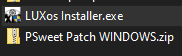
4. Click "Run anyway."

5. Click Next!

6. Fully-Read and accept the licensing agreement!

7. You must Browse... to find your PSweet\game destination folder! Then, click Next!

8. All done! Your game is patched!
1. Download "PSweet Patch OSX.zip" file, and un-zip/click after download is completed.

2. Open application "PSweet Patch."

3. The patch will prompt the user to enter the location of the "PSweet" application file that needs updating. If prompted, enter password for Security Preferences.

4. Patch window will show it as complete! All done!

Lorem ipsum dolor sit amet, consectetur adipiscing elit. Suspendisse varius enim in eros elementum tristique.
Lorem ipsum dolor sit amet, consectetur adipiscing elit. Suspendisse varius enim in eros elementum tristique.
Lorem ipsum dolor sit amet, consectetur adipiscing elit. Suspendisse varius enim in eros elementum tristique.
Lorem ipsum dolor sit amet, consectetur adipiscing elit. Suspendisse varius enim in eros elementum tristique.
Lorem ipsum dolor sit amet, consectetur adipiscing elit. Suspendisse varius enim in eros elementum tristique.
Lorem ipsum dolor sit amet, consectetur adipiscing elit. Suspendisse varius enim in eros elementum tristique.
Lorem ipsum dolor sit amet, consectetur adipiscing elit. Suspendisse varius enim in eros elementum tristique.
Lorem ipsum dolor sit amet, consectetur adipiscing elit. Suspendisse varius enim in eros elementum tristique.